Import rules give you the opportunity to define the content of your portals. Import rules can be used as filters or to adjust the content settings.
Note that import rules are provider-specific. This means that an import rule only covers content from the corresponding provider. In the case of own contents you choose yourself as provider.
Changes to the import rules always trigger a new synchronization of the portals. In this way, changes are usually transferred to your portal within a few minutes.
If a portal is filled by an "automatic import", you can use import rules to filter out specific documents or other content. If you do not use an "automatic import" for a portal, you must use import rules to select the contents to be transferred to the portal.
Inclusion and exclusion criteria can be, for example, the media type, the trade level, brands, categories, languages and countries.
Import rules also make it possible to modify the respective content. Which changes are made to the content is also defined via the import rules. You can define changes either for all content or for individual media types (documents, videos, etc.).
You can customize categories and portal roles. Furthermore, you can overwrite brands, change the brand sorting or assign tags.
Using appropriate import rules, it is possible to to make adjustments and select the content of your portal as accurately as possible. In some cases it will not be possible to apply your desired result with a single import rule. For example, if you want to overwrite different document types with different categories. For this reason, you can define any number of import rules for the same content provider.
If you use several import rules, they are processed in a processing order. You can control these using the “Application priority” property of the import rules. The lower the numerical value, the higher the priority and the earlier this import rule applies.
It is important to understand that a single content (e.g. a catalog) is only processed by a single import rule, even if one document is covered by several import rules.
The brand is to be changed for all content imported with this rule and all data sheets are to be set to the “wholesale” trade level. To do this, we define two import rules that are processed in sequence by their application priority.
The first import rule, with the application priority "10" changes the level of trade for all documents of type "data sheet" to "wholesale" and changes the brand to the desired value. Other media types such as videos or galleries are excluded from the import rule.
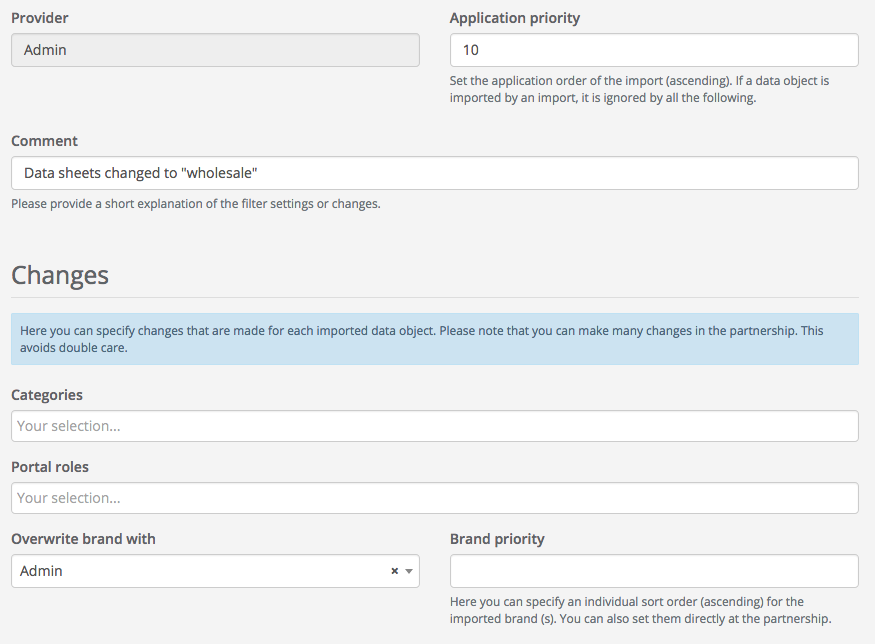
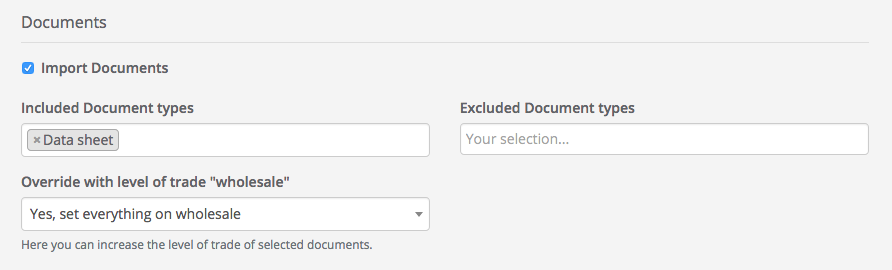
The second, following import rule, with an application order of "100", changes the brand of all (not yet captured) imported content. All contents of the type "data sheet" have already been entered and processed by the first import rule.
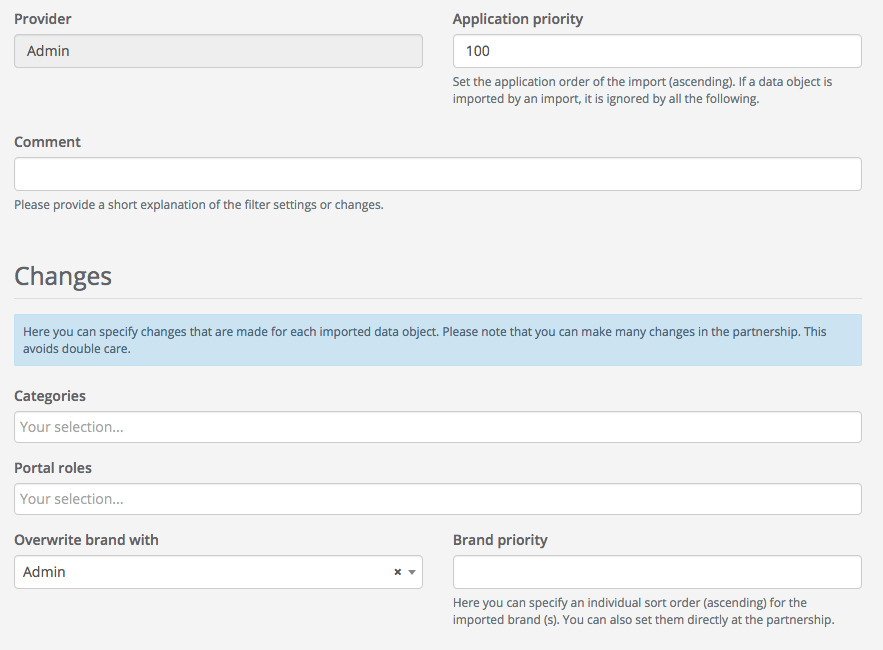
Note: If you create several import rules for a source, it is useful to enter the purpose of the rule in the comment field. This makes it easy to understand what the rule was created for later.