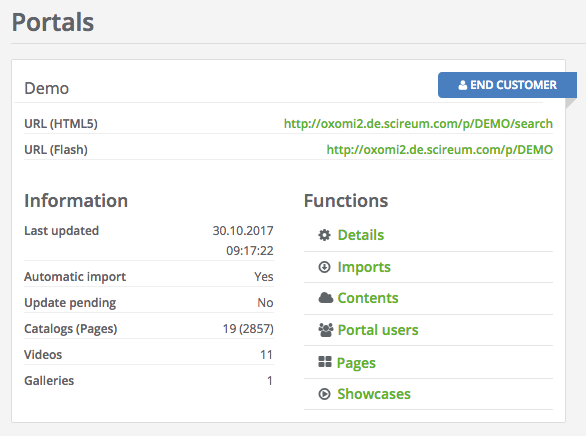Portals are the core of OXOMI. Before a portal can be used effectively, it must first be filled with content - in OXOMI, this is done through imports.
The basic rule is: every document that is uploaded either by a partner or by yourself and can be imported according to the portal filters language, country (link coming soon) and trade level, will automatically be imported into a portal.
Note: In the partnership details you can also specify if categories or tags should be added to the respective documents during import.
Exceptions to this principle are called "import rules", which offer a lot of configuration options to control exactly what is imported from a certain source (partner and own documents). For example, individual document types can be excluded from import, or all content of the source can be overwritten with your own categories or brands. More detailed information on import rules and how to create them can be found here: Import rules.
In individual cases, automatic imports may not be practical for a portal. For example, if a portal is intended to be used primarily for own documents, or only a few brands. If you would like to have a portal without automatic imports, please let us know by e-mail to: support@scireum.net.
If automatic imports are deactivated on a portal, import rules function as "Import Order". These must first be created before content is imported from a source according to the rule.
You can see whether automatic imports are active for a portal at the relevant portal in the portal overview.