Reprocessing or uploading a follow-up document?
The way the new document differs from the previous one indicates which of those functions is the correct one to use.
The function "Reprocess" is designed to do some minor corrections – a correction of a price or a spelling error, for example.
The function "Follow-up Document" is intended for new versions of a document, which has to be updated on a regular basis and of which only the current version is supposed to be visible. Such documents could be a price list for the current year, the annual catalog – or even the latest canteen plan.
The function “Follow-up Document” allows uploading documents in a logical structure. For example, if you want to exchange a document "Weekly offers" with a more recent file, use this function.
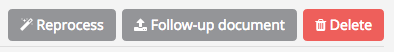
Choose the desired document, click on “follow-up document” and you will be redirected to another input form. Here you are able to upload a file for the follow-up document and, if necessary, enter a new name for the follow-up document.
Note regarding website integration: To ensure your integration is always automatically updated, we strongly recommend to allocate a code for documents which are embedded using our website integration (this can be adjusted in the document’s settings). Once this is done, you can integrate the document using the allocated code as the parameter "catalog" in the javascript code instead of the document’s ID.
The code of a document is automatically inherited when uploading a follow-up document and the javascript call always shows the most recent document with this code - this way your website integration is automatically updated.
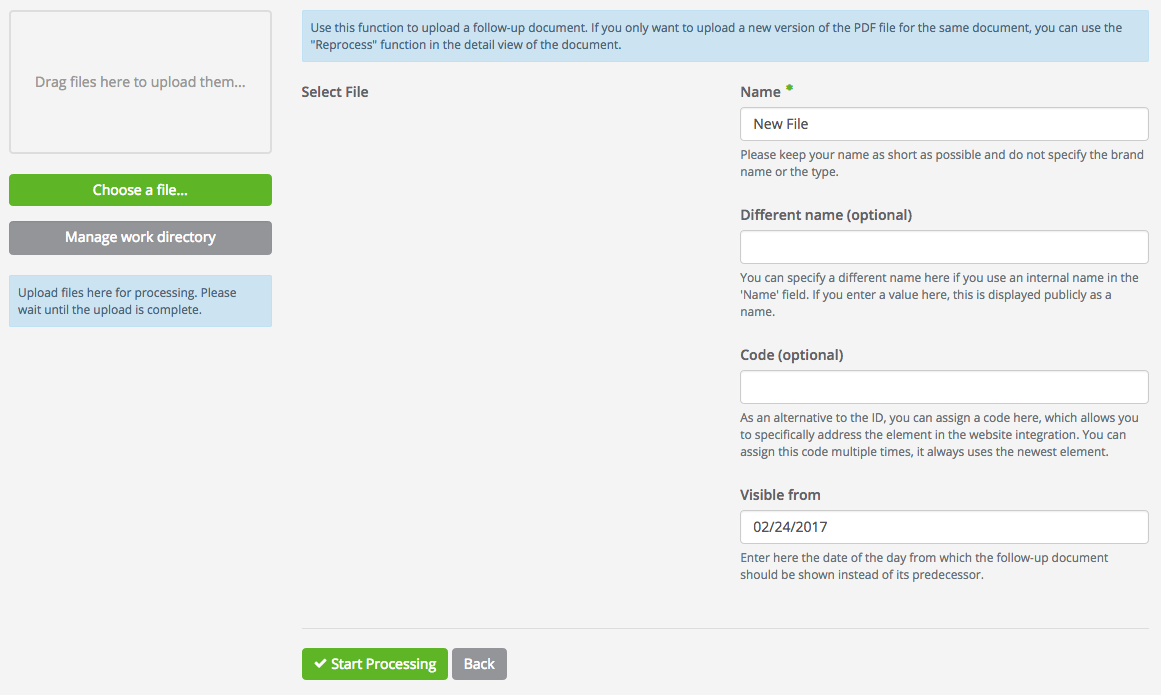
Clicking the "Start processing" button creates a new document with the file you uploaded. The previous version is now archived and linked to the new document. If this is not supposed to happen immediately, please enter a future date in the field "Visible from". Hereby the current document remains visible until this date. The successor file you are currently setting up will then be replacing it on that day.
All settings of the previous version, whether assignment, classification or internationalization, will be inherited to the follow-up document. If you want to change these settings, wait until the document is fully processed to make your adjustments.
The previous version of a document can also be accessed via the details page of a document. If a previous version exists for the document, a link "Previous version" is displayed. Corresponding to that a link with the label "Follow-up Document" is displayed in the detail page of the previous document. Use these links to switch between successive versions.
Note: Please consider that the archiving of the documents is controlled by the visibility date of the individual documents. To avoid disrupting the order of succession, act cautiously with the documents’ visibility settings.